.jpg)
How to Top-Up Your RedotPay Account with bKash and Rocket in Bangladesh
Managing your online payments has never been easier, thanks to RedotPay. This guide will walk you through how to top-up your RedotPay account using two of the most popular mobile financial services (MFS) in Bangladesh: bKash and Rocket. Follow our simple steps to keep your RedotPay account funded for seamless transactions.
Why bKash and Rocket Are Perfect for RedotPay Users
When it comes to mobile financial services, bKash and Rocket lead the market in Bangladesh. They are secure, fast, and widely available, making them ideal for anyone looking to add funds to their RedotPay account.
Key benefits include:
- Instant Transactions: Fund your account in minutes.
- Ease of Use: Simple steps even for first-time users.
- Widespread Availability: Access bKash and Rocket services nationwide.
Step-by-Step: Top-Up Your RedotPay Account with bKash
Here’s how you can easily top-up your RedotPay account using bKash:
1. Log in to Your RedotPay Account
- Visit the RedotPay website or open the mobile app.
- Enter your login details to access your account.
2. Select the “Top-Up” Option
- Navigate to the dashboard.
- Choose bKash as your payment method from the options.
3. Enter the Top-Up Amount
- Input the amount you want to add to your RedotPay account.
- Double-check for accuracy.
4. Complete the Payment via bKash App
- Open the bKash app or dial *247#.
- Choose “Send Money” and input the RedotPay bKash number provided on the platform.
- Enter the top-up amount and complete the transaction.
5. Confirm Your Payment
- Return to the RedotPay platform.
- Click Confirm to finalize your top-up.
Step-by-Step: Top-Up Your RedotPay Account with Rocket
Topping up your account via Rocket is equally simple. Follow these steps:
1. Log in to Your RedotPay Account
- Use the RedotPay website or app to access your account.
2. Choose Rocket as the Payment Method
- Navigate to the “Top-Up” section and select Rocket.
3. Enter Your Top-Up Details
- Enter the amount you wish to add to your account.
- Note the RedotPay Rocket account number displayed on the screen.
4. Transfer Funds via Rocket App or USSD
- Open the Rocket app or dial *322#.
- Select “Send Money” and enter the RedotPay Rocket number.
- Confirm the amount and complete the payment.
5. Confirm Your Transaction on RedotPay
- Return to RedotPay and hit Confirm to complete the process.
Pro Tips for a Smooth Top-Up Experience
- Ensure Sufficient Balance: Check your bKash or Rocket account balance before initiating a transaction.
- Save Transaction IDs: Always keep a record of your transaction ID for future reference.
- Stable Internet: Use a reliable internet connection to avoid delays.
Common Questions About RedotPay Top-Ups
Q1: Are there fees for using bKash or Rocket to top-up?
Fees may apply as per the policies of bKash or Rocket. RedotPay itself does not impose additional charges.
Q2: How long does it take for my account to reflect the balance?
In most cases, transactions are processed instantly. If delays occur, contact RedotPay support.
Q3: What if the transaction fails?
Contact RedotPay customer support with your transaction ID for a resolution.
Conclusion
Topping up your RedotPay account with bKash or Rocket is fast, easy, and secure. Whether you prefer the convenience of bKash or the reliability of Rocket, this guide ensures you can manage your payments with confidence. Follow the steps above to keep your RedotPay account ready for all your financial needs.
Register Now
Recent Blogs

Reliable bKash to Payoneer Exchange Service BD – Easy Way BD

Sell USDT Securely in Bangladesh | Easy Way BD

USDT Buy Sell for Digital Marketers BD – Secure Exchange Guide

Best Bangladeshi Forex Brokers for USDT Deposits

Dogecoin Wallet Transfer BD – Secure & Easy Way BD Crypto Exchange

Payoneer Dollar Rate Ramadan Bangladesh – Easy Way BD

Binance Coin Payout Wallet BD: Best Crypto Exchange Guide 2025

How to Buy Skrill Dollar in Bangladesh: A Step-by-Step Guide

Best Place to Exchange USDT Fast in BD – Easy Way BD
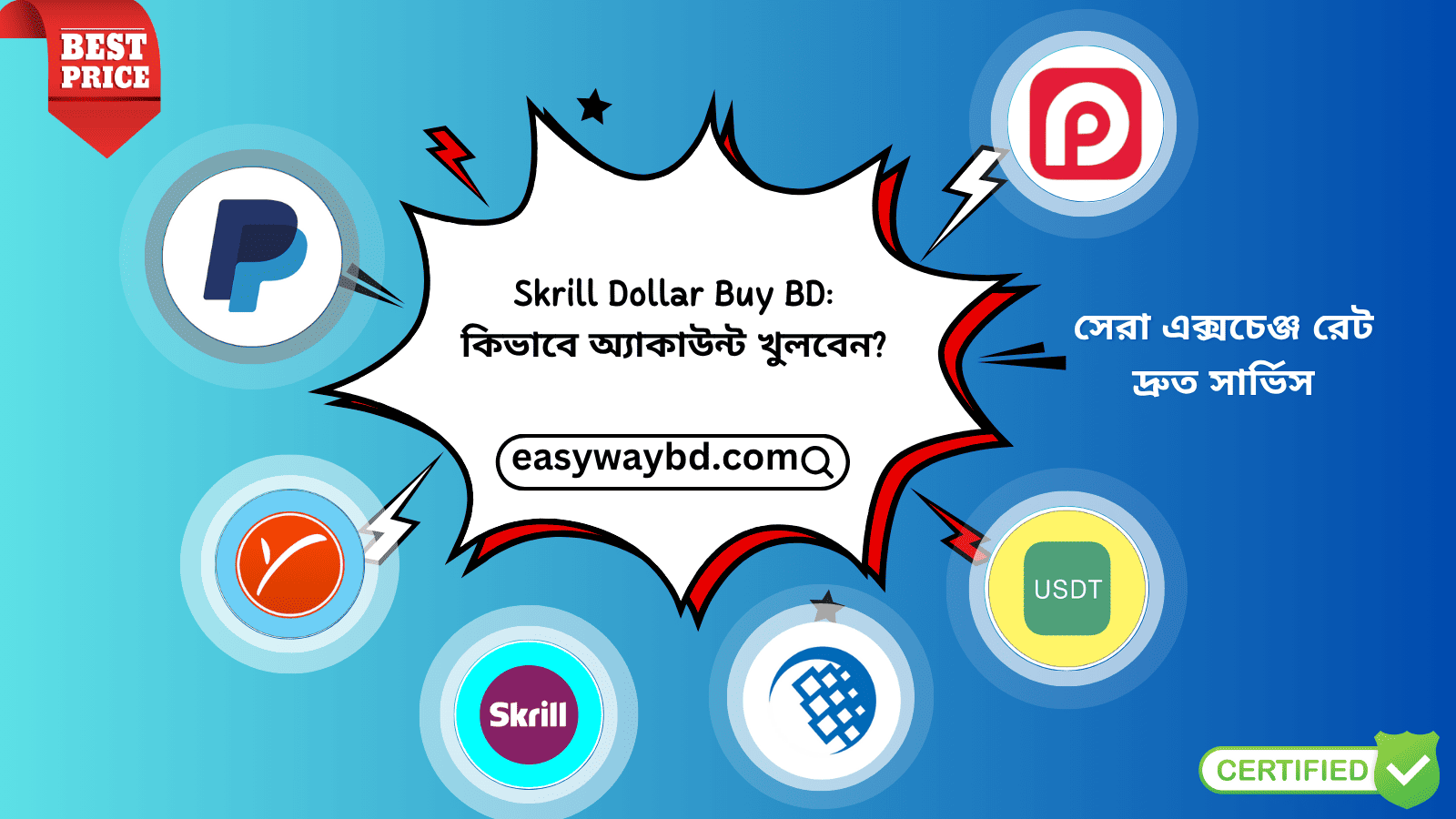
Skrill Dollar Buy BD: কিভাবে অ্যাকাউন্ট খুলবেন? | Easy Way BD Best Skrill Provider
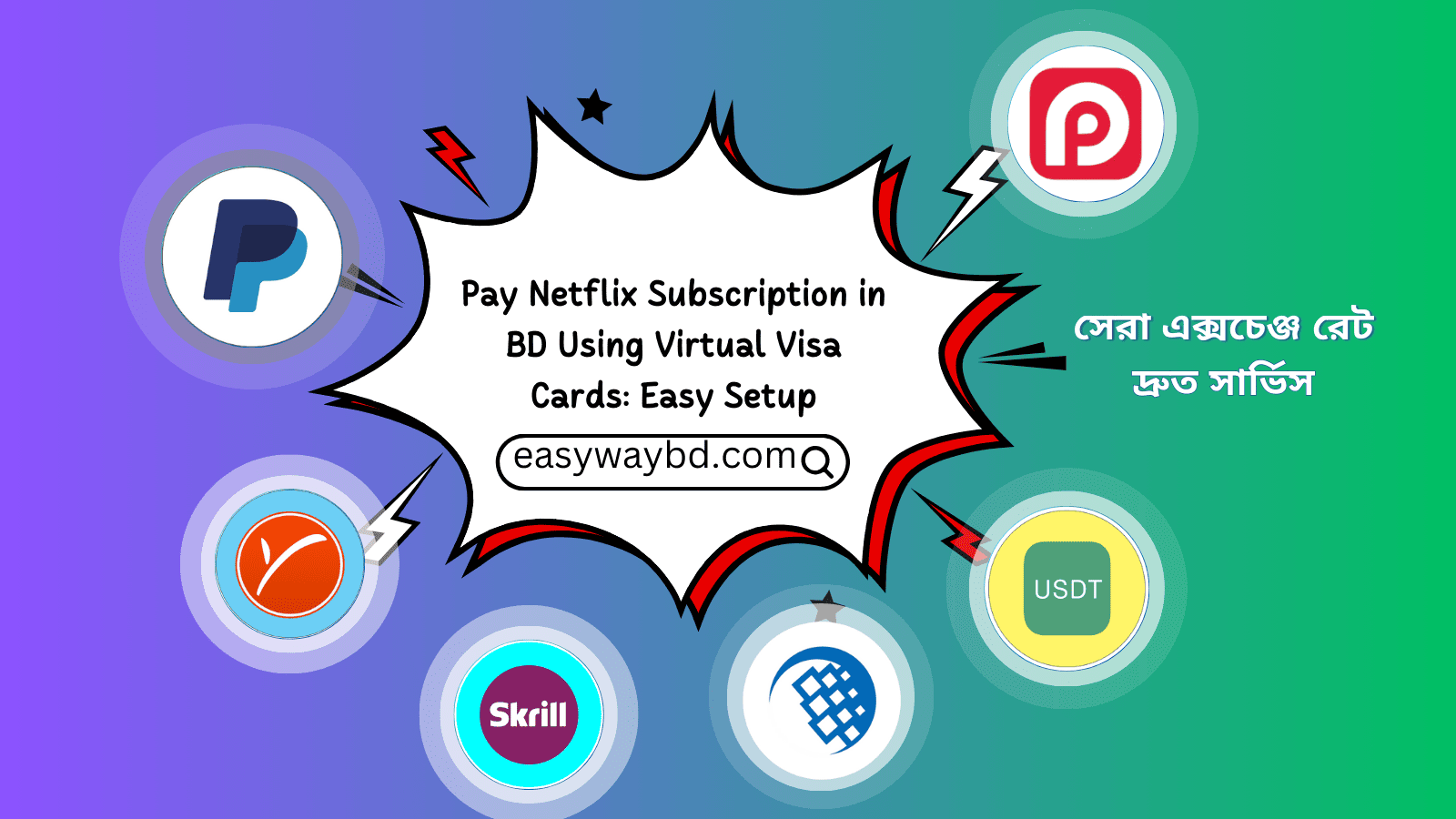
Pay Netflix Subscription in BD Using Virtual Visa Cards: Easy Setup
.jpg)
Affordable and Reliable RedotPay Dollar Transfer Services in Bangladesh
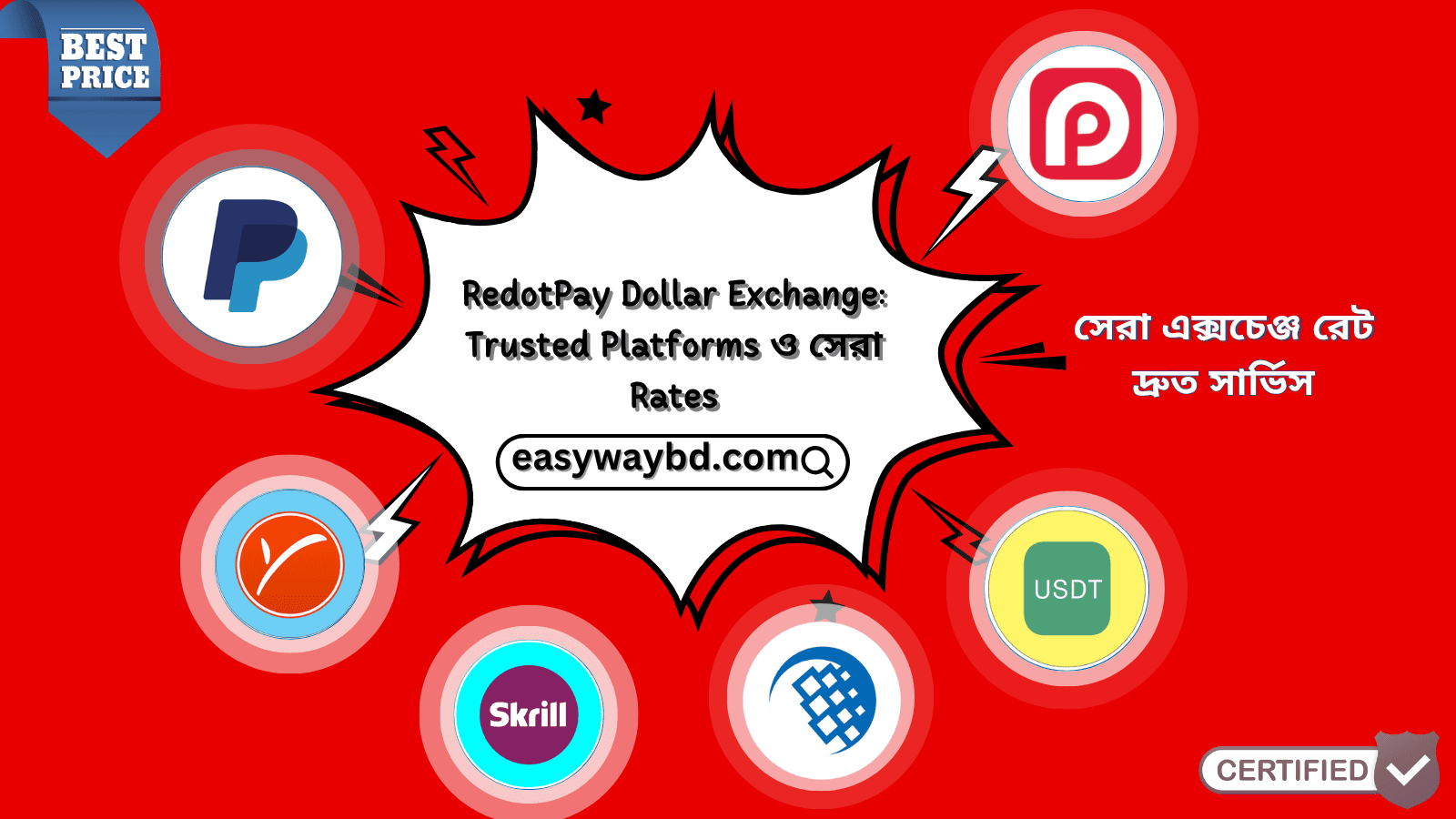
RedotPay Dollar Exchange: Trusted Platforms ও সেরা Rates - Easy Way BD

Dollar Buy Sell In Bd - Best Dollar Exchange Provider | Easy Way BD

Trustworthy Binance P2P BD: Safe USDT Buy/Sell Guide

USDT Buy Sell in Bangladesh – Trusted Dollar Exchange | Easy Way BD
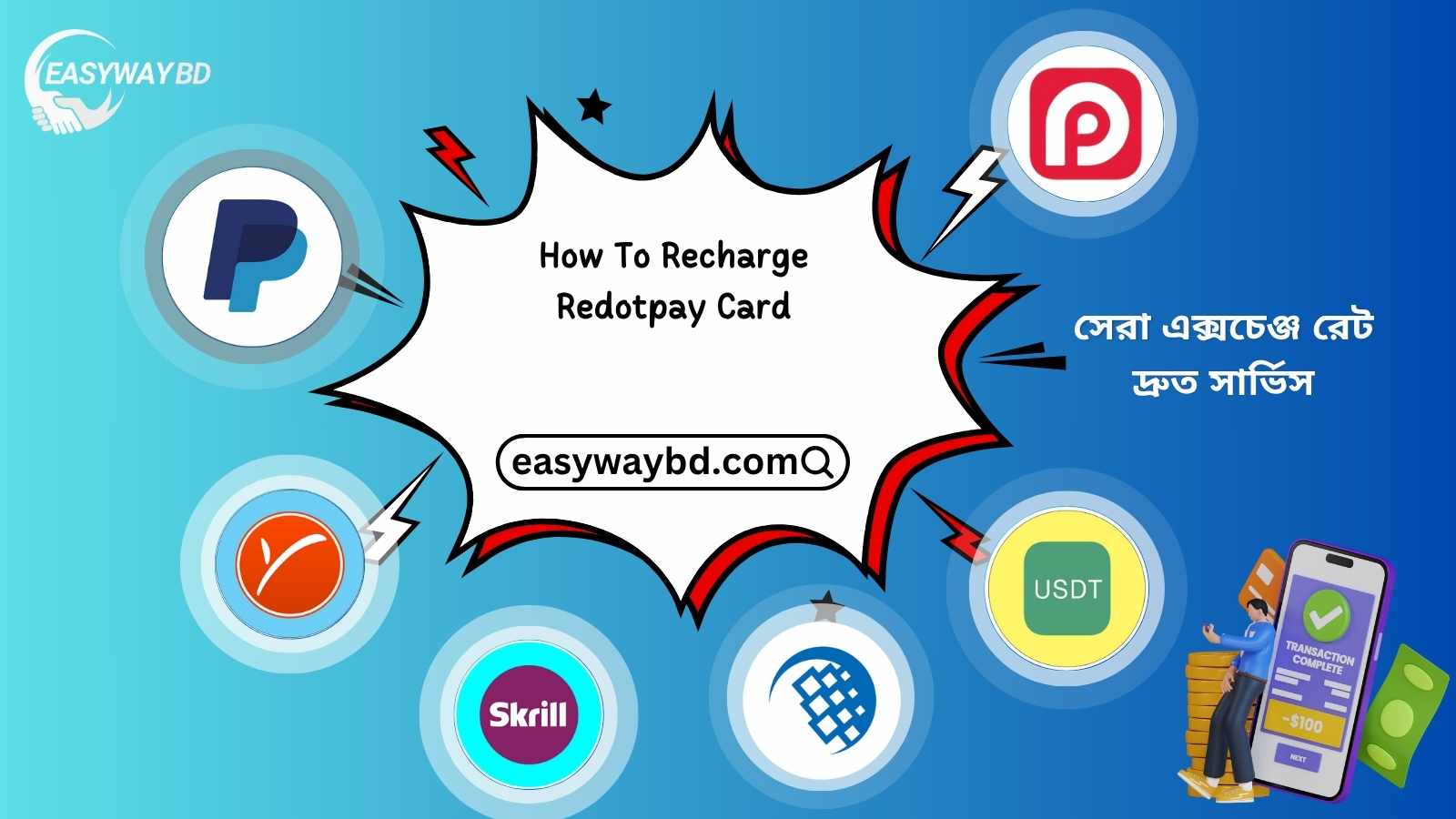
How To Recharge Redotpay Card in Bangladesh | Easy Way BD Guide

Sell USDT for Instant Cash in BD | Easy Way BD Guide

Print-on-Demand USDT Payments in Bangladesh | Easy Way BD
